Note: Updated 7/1/22
|
Links Area is the Links button to open
links to the UFT for GUI Testing Help. |
True |
|
Community Links is
the community button to open news about UFT GUI Testing. |
False |
|
Stage 2 of GUI
Testing Workflow |
Preparing the Testing
Infrastructure |
|
It is a windows- based
application. |
Flight Reservation |
|
Tests perform
precisely the same operations each time they are run, thereby eliminating
human error |
Reliable |
|
Benefits of
Automated Testing where automated tests are significantly faster than human
users. |
Fast |
|
It Click the Links
button to open links to the UFT for GUI Testing Help. |
Links Area |
|
It Click the
Community button to open news about UFT GUI Testing. |
Community Area |
|
To verify if the
AUT performs the designated tasks, you manually execute a series of tests. |
Manual Testing |
|
Enables you to
verify the following features of Application Under test |
Functional Testing |
|
Benefits of
Automated testing where you can test how the Web site or application reacts
after repeated execution of the same operations |
Repeatable |
|
To verify if the
AUT performs the designated tasks, you automate a series of tests that run
without human intervention. |
Automated Testing |
|
UFT stands for
Unitied Functinal Testing. |
False |
|
Stage 6 GUI Testing
Workflow |
Analyzing Run Results and
Reporting Defects |
|
Mercury Tools is a
browsers-based application. |
False |
|
Benefits of
Automated Testing where you can build a suite of tests that covers every
feature in your Web site or application. |
comprehensive |
|
It is a
browsers-based application. |
Mercury Tours |
|
Benefits of
Automated Testing where you can program sophisticated tests that bring out
hidden information |
Programmable |
|
Enables you to
create a test or component or a solution by clicking the New or Open buttons
after selecting a test, component or solution name. |
Recent Test/Components and Recent
Solutions |
|
It Click the
Support button to open links to UFT for GUI Testing support |
Support Area |
|
Refers to the
action that you perform on the object during the recording session. This is
also called the method. |
Operation |
|
Operation refers to
data that you specify for the operation performed on the object. |
False |
|
Various Name is the
test or component to run. |
False |
|
Item refers to the
object in the AUT that was interacted with. |
True |
|
Dynamic Content is
the process of unique identifiers. |
True |
|
Records additional
detail into some steps, such as the coordinates of a mouse click on an object
so that UFT may use that additional data. |
Low level recording |
|
Comprehension can
build a suite of tests that covers every feature in your Web site or
application. |
False |
|
The test or
component to run. You can select any open item from the drop- down list. |
Test Name |
|
The target location
for the results, as specified in the Results Location tab. |
Results Location |
|
Begins the run
sessions |
Run |
|
Manual Testing
enables you to verify the following features of Application Under test. |
False |
|
Expands or
collapses the dialog box to show the Results Location and Input Parameters
tabs. |
Options |
|
Refers to the
object in the AUT that was interacted with. |
Item |
|
It is a normal
object based recording mode for UFT recording sessions. |
Default |
|
Automated testing
is to verify if the AUT performs the designated tasks, you automate a series
of tests that run without human intervention. |
True |
|
Low Recording recognizes
objects based on their appearance rather than their native properties. |
False |
|
Refers to data that
you specify for the operation performed on the object. |
Value |
|
Default is a normal
object based recording mode for UFT recording sessions |
True |
|
Recognizes objects
based on their appearance rather than their native properties. |
Insight Recording |
|
Data driven
functionally without which users could not operate. |
False |
|
Expands or
collapses the dialog box to show the Results Location and Input Parameters
tabs. |
Options |
|
Benefits of Automated Testing where you can
program sophisticated tests that bring out hidden information |
Programmable |
|
Match the missing
word/details to its corresponding statement |
|
|
If a test for a
desktop or web app is to be performed, users select the proper settings on an
_________________ and begin the test by hitting the Record button |
in-platform prompt |
|
The platform will
automatically record any ______________ or keyword-based on-screen actions
and commands undertaken by the user. |
interactive |
|
The ______________
allows for both keyword-driven and objectbased automated functional testing
commands, but also provides manual scripting tools for users who want a more
hands-on approach. |
platform |
|
To create a new
_______________, users open a new project and select what type of app
(Windows desktop, mobile or web) the test is to be performed on. |
test script |
|
If a test for a
________________is selected, HPE Unified Functional Testing allows users to
install or push their developed mobile apps to real Android, iOS or Windows
devices and interact with both the device and the app from within the
platform. |
mobile app |
|
The target location
for the results, as specified in the Results Location tab. |
Results Location |
|
It is a windows-
based application. |
Flight Reservation |
|
Jenkins is a tool
that evaluates the functionality and load performance of any created or
deployed APIs present in the app being tested. |
False |
|
Automated testing
is to verify if the AUT performs the designated tasks, you automate a series
of tests that run without human intervention. |
True |
|
Enables you to
verify the following features of Application Under test |
Functional Testing |
|
Refers to the
object in the AUT that was interacted with. |
Item |
|
The test or
component to run. You can select any open item from the drop- down list. |
Test Name |
|
It Click the
Community button to open news about UFT GUI Testing. |
Community Area |
|
To verify if the
AUT performs the designated tasks, you automate a series of tests that run
without human intervention. |
Automated Testing |
|
Refers to data that
you specify for the operation performed on the object. |
Value |
|
Stage 6 GUI Testing
Workflow |
Analyzing Run Results and
Reporting Defects |
|
Benefits of
Automated testing where you can test how the Web site or application reacts
after repeated execution of the same operations |
Repeatable |
|
The UFT platform
from HPE allows users to create and execute automated functionality and
performance tests on native and cross-platform mobile apps developed for
Android, iOS, and Windows devices. |
True |
|
Enables you to
create a test or component or a solution by clicking the New or Open buttons
after selecting a test, component or solution name |
Recent Test/Components and Recent
Solutions |
|
Low Recording
recognizes objects based on their appearance rather than their native
properties |
False |
|
HPE has the
hardware which functions using an interactive, visual system and lets
developers and testers view, manipulate, and assess the application's
graphical user interface. |
False |
|
It Click the Links
button to open links to the UFT for GUI Testing Help. |
Links Area |
|
Tests perform
precisely the same operations each time they are run, thereby eliminating
human error |
Reliable |
|
Records additional
detail into some steps, such as the coordinates of a mouse click on an object
so that UFT may use that additional data. |
Low level recording |
|
Item refers to the
object in the AUT that was interacted with. |
True |
|
Stage 2 of GUI
Testing Workflow |
Preparing the Testing
Infrastructure |
|
Begins the run
sessions |
Run |
|
There is a manual
script writing involved when creating automated test(s) using UFT from HPE |
False |
|
Data driven
functionally without which users could not operate. |
False |
|
Dynamic Content is
the process of unique identifiers. |
True |
|
Recognizes objects
based on their appearance rather than their native properties. |
Insight Recording |
|
Benefits of
Automated Testing where you can build a suite of tests that covers every
feature in your Web site or application. |
comprehensive |
|
Refers to the
action that you perform on the object during the recording session. This is
also called the method. |
Operation |
|
Enables you to
verify the following features of Application Under test |
Functional Testing |
|
Manual Testing
enables you to verify the following features of Application Under test. |
False |
|
Links Area is the
Links button to open links to the UFT for GUI Testing Help. |
True |
|
Various Name is the
test or component to run. |
False |
|
Enables you to
verify the following features of Application Under test |
Functional Testing |
|
Benefits of
Automated Testing where automated tests are significantly faster than human users. |
Fast |
|
Mercury Tools is a
browsers-based application. |
False |
|
The HPE Unified
Functional Testing tool offers integration with Jenkins and other HPE and
third-party app development tools such as HP Quality Center and HPE
Application Lifecycle Management suite. |
True |
|
Enables you to
verify the following features of Application Under test |
Functional Testing |
|
Default is a normal
object based recording mode for UFT recording sessions |
True |
|
It is a normal
object based recording mode for UFT recording sessions. |
Default |
|
Operation refers to
data that you specify for the operation performed on the object. |
False |
|
It is a
browsers-based application. |
Mercury Tours |
|
Comprehension can
build a suite of tests that covers every feature in your Web site or application. |
False |
|
Community Links is
the community button to open news about UFT GUI Testing. |
False |
|
The Object
Management area enables you to view the properties and property values
used to identify a test object during a run session. |
False |
|
The Object
Repository System enables you to open multiple shared object repositories and
modify them as needed.
|
False |
|
You can also merge
objects from the local object repository directly to a shared object
repository that is associated with the same action or component |
True |
|
Enables you to
associate one or more shared object repositories with one or more actions in
a test. |
Dialog Box
|
|
Displays the image
that UFT for GUI Testing uses to identify the object in the application. |
Test Object Image
area(Insight Test Objects)
|
|
You can use only
one shared object repositories.
|
False |
|
Enables you to view
the properties of an output value object, the same way as you do in the
relevant Checkpoint Properties dialog box |
Objects Details
area(Output Value Objects)
|
|
The details of the
visual relation for the selected related object.
|
Relation details
|
|
When you open an
object repository, it opens in a read-only format by default.
|
True |
|
Highlights the
visual relation between all related objects and the objects matching the test
object to identify (main UFT window is hidden) |
Preview |
|
The name of the
test object as it appears in the object repository (read-only). |
Test Object to Identify
|
|
Multiple shared
object repositories can store in data sheets. |
False |
|
Use a shared object
repository, when: You are creating tests or components using keyword-driven
methodologies (not by recording). |
True |
|
Enables you to view
the properties of a checkpoint object, the same way as you do in the relevant
Checkpoint Properties dialog box. |
Object Details area
(Checkpoint Objects)
|
|
Enables you to open
multiple shared object repositories and modify them as required. Object Repository
Manager dialog box |
Object Repository
Manager dialog box
|
|
Enables you to
define related objects according to their distance or hierarchical location
relative to the object to identify. |
Distance and hierarchy
|
|
Before you begin
creating tests, you must determine exactly what you want to test in your
application. |
True |
|
During your test
creation, you must determine exactly what you want to test in your
application. |
False |
|
You can use the
shared object repository for multiple tests. |
True |
|
Class is the
selected name of the selected object. |
False |
|
You can add an
object to the object repository directly from the Object Spy. |
True |
|
You can insert a
synchronization point that instructs the tool to wait until the Update Order
button's enabled property equals. |
True |
|
This is the
identifier that applicable only to web applications. |
Creation Time
|
|
Test object name is
the test object class of the selected object. |
False |
|
When you run a
test, your application might not always respond with the same speed. |
True |
|
All test objects
are stored in the object repository. |
True |
|
To update an
object, perform the following steps: |
All of the choices |
|
You can insert a
synchronization point, which instructs the UFT for GUI Testing tool to pause
the test until an object property achieves the value you specify. |
True |
|
Base Filter
properties is the most fundamental
properties of a particular test object class. |
True |
|
This is the
identifier which object appears within the frame or dialog box. |
Location |
|
The most
fundamental properties of a particular test object class. |
None of the choices
|
|
Synchronization is
used to instruct UFT for GUI Testing to wait for the application process to
complete before proceeding to the next step in the test. |
True |
|
You can modify the
default amount of time that the UFT for GUI Testing tool waits for a Web page
to load. |
True |
|
You can not delete objects from the object repository. |
False |
|
You can insert
Exist or Wait statements that instruct the UFT for GUI Testing tool to wait
until an object exists or to wait a specified amount of time before
continuing the test. |
True |
|
You can insert a
synchronization point that instructs the UFT for GUI Testing tool to wait
until the Update Order button is enabled. |
True |
|
Property name
enables you to specify the property value
for which UFT for GUI Testing should wait before continuing to the
next step in the test. |
False |
|
This is the
identifier that indicates the order which the order appears in the
application code. |
Index |
|
It Click the Links button to open links to the
UFT for GUI Testing Help. |
Links Area
|
|
There is a manual
script writing involved when creating automated test(s) using UFT from HPE. |
False |
|
Operation refers to
data that you specify for the operation performed on the object. |
False |
|
Tests perform
precisely the same operations each time they are run, thereby eliminating
human error |
Reliable |
|
The HPE Unified
Functional Testing tool offers integration with Jenkins and other HPE and
third-party app development tools such as HP Quality Center and HPE
Application Lifecycle Management suite. |
True |
|
Item refers to the object in the AUT that was interacted
with. |
True |
|
Enables you to
verify the following features of Application Under test |
Functional Testing |
|
Comprehension can build a suite of tests that covers
every feature in your Web site or application |
False |
|
Benefits of
Automated Testing where you can build a suite of tests that covers every
feature in your Web site or application. |
comprehensive
|
|
Refers to the
object in the AUT that was interacted with. |
Item |
|
Begins the run
sessions |
Run |
|
Stage 6 GUI Testing
Workflow |
Analyzing Run Results
and Reporting Defects |
|
Default is a normal
object based recording mode for UFT recording sessions |
True |
|
HPE has the
hardware which functions using an interactive, visual system and lets developers
and testers view, manipulate, and assess the application's graphical user
interface. |
False |
|
Jenkins is a tool
that evaluates the functionality and load performance of any created or
deployed APIs present in the app being tested. |
False |
|
Enables you to
verify the following features of Application Under test
|
Functional Testing
|
|
It is a
browsers-based application.
|
Mercury Tours
|
|
Records additional
detail into some steps, such as the coordinates of a mouse click on an object
so that UFT may use that additional data. |
Low level recording
|
|
Default is a normal
object based recording mode for UFT recording sessions |
True |
|
The test or
component to run. You can select any open item from the drop- down list. |
Test Name
|
|
Refers to data that
you specify for the operation performed on the object. |
Value |
|
Data driven
functionally without which users could not operate. |
False |
|
Recognizes objects
based on their appearance rather than their native properties. |
Insight Recording
|
|
Item refers to the object in the AUT that was interacted
with. |
True |
|
Manual Testing
enables you to verify the following features of Application Under test. |
False |
|
Refers to the
action that you perform on the object during the recording session. This is also
called the method. |
Operation |
|
Comprehension can build a suite of tests that covers
every feature in your Web site or application. |
False |
|
Records additional
detail into some steps, such as the coordinates of a mouse click on an object
so that UFT may use that additional data. |
Low level recording
|
|
Low Recording
recognizes objects based on their appearance rather than their native
properties.
|
False |
|
Expands or
collapses the dialog box to show the Results Location and Input Parameters
tabs.
|
Options |
|
Automated testing
is to verify if the AUT performs the designated tasks, you automate a series
of tests that run without human intervention.
|
True |
|
Refers to the
object in the AUT that was interacted with.
|
Item |
|
It is a normal
object based recording mode for UFT recording sessions.
|
Default |
|
The target location
for the results, as specified in the Results Location tab. |
Results Location
|
|
Begins the run
sessions
|
Run |
|
Operation refers to
data that you specify for the operation performed on the object. |
False |
|
Dynamic Content is
the process of unique identifiers. |
True |
|
Benefits of
Automated Testing where automated tests are significantly faster than human
users. |
Fast |
|
An action inside
another action. |
Nested |
|
When a local data
sheet is used, values specific to an action appear in the action data sheets
that are available to that action only. |
True |
|
Result Details is a high-level results overview report,
containing general information about the test. |
True |
|
Checkpoints do not
need to be managed in single tests. |
False |
|
During your regular
working process, you can add checkpoints to any test. |
True |
|
A Web application
generally uses a greater variety of objects as compared to a Windows-based
application. |
True |
|
Global Sheet
enables you to insert data that applies only to that action. |
Global sheet
|
|
An action can be
divided into logical sections such as the Login process, Create New Order
process, and Logoff process. |
Test with Multiple
Actions
|
|
Non-reusable action
is one that can be called only in the local test. |
True |
|
It is a reusable
action stored with another test.
|
It is a reusable
action stored with another test. |
|
It is one that can
be called multiple times by the local test. |
None of the choices
|
|
Captured Data is a
still image of the state of your application at a particular step. |
True |
|
Reusable action is
one that can be called multiple times
by the local test. |
True |
|
When the Web add-in
is loaded, the Test Settings displays a Web tab.
|
True |
|
The Browser
Navigation Timeout allows 90 seconds for a page to load by default.
|
False |
|
Global Sheet
enables you to insert data that applies only to that action.
|
False |
|
Double Action Test
is an action in UFT for GUI Testing
refers to a set of steps that are run as a group.
|
False |
|
A Web design uses
Web classes and Web object.
|
False |
|
After a test is
recorded, run the test to verify the test results.
|
True |
|
Enables you to
define a new internal environment variable and add it to the list.
|
Add |
|
Indicates that the
value of the property is currently an environment variable parameter.
|
None of the choices
|
|
Accessibility
checkpoint identifies area of a web site to check for section 598 compliancy. |
False |
|
Checkpoints include
the following type EXCEPT. |
Java |
|
Indicates that the
value of the property is currently a parameter. |
None of the choices
|
|
It is a value of a
property captured from the the AUT during the test execution. |
Output Parameter
|
|
The environment
variable xml file to load and use when your test runs. |
File |
|
It is a checkpoint
that can check for any value generated at run time. |
None of the choices
|
|
Table checkpoint
checks the property values of an image |
False |
|
It matches one to
any number of occurrences of the preceding character. |
Plus |
|
File content
checkpoint check the image in a document generated during a run session. |
False |
|
XML checkpoint checks the data content of XML documents. |
True |
|
Names and their
values are located in the Data Table. |
Input Parameter |
|
Special character
Period in UFT matches any single character. |
True |
|
It checks the
contents of a data based accessed by an application. |
Database Checkpoint
|
|
Page checkpoint
checks the characteristics of a web page |
True |
|
Brackets matches a
range of character. |
True |
|
Checkpoints can be
inserted even while you are in recording mode. |
True |
|
You can check the
object property values in your application using standard checkpoints.
|
True |
|
Text checkpoints
the text string is displayed within a
defined area in a window based application according to specified criteria.
|
False |
|
Various Name is the test or component to run.
|
False |
|
Optional Filter
properties is the other properties that can help identify objects of a
particular class. |
True |
|
The platform is best suited for organizations that intend to develop
and launch one or more complex desktop, mobile, or web applications intended
for use on a variety of devices and |
operating systems |
|
The HPE Unified
Functional Testing platform is available as on-premises software (for
_______) or as software as a service available for use on today's most
popular web browsers |
windows-based machines |
|
Before you begin
creating tests, you must determine exactly what you want to test in your
application. |
True |
|
The Object
Management area enables you to view the properties and property values used
to identify a test object during a run session |
False |
|
The HPE Unified
Functional Testing tool offers integration with Jenkins and other HPE and
third-party app development tools such as HP Quality Center and HPE
Application Lifecycle Management suite. |
True |
|
Global Sheet
enables you to insert data that applies only to that action. |
Global sheet |
|
Enables you to
associate one or more shared object repositories with one or more actions in
a test. |
Dialog Box |
|
Checkpoints do not
need to be managed in single tests. |
False |
|
After a test is
recorded, run the test to verify the test results. |
True |
|
You can use only
one shared object repositories. |
False |
|
Jenkins is a tool
that evaluates the functionality and load performance of any created or
deployed APIs present in the app being tested. |
False |
|
Captured Data is a
still image of the state of your application at a particular step. |
True |
|
It is a reusable
action stored with another test. |
External |
|
Enables you to view
the properties of an output value object, the same way as you do in the
relevant Checkpoint Properties dialog box. |
Objects Details
area(Output Value Objects) |
|
You can also merge
objects from the local object repository directly to a shared object
repository that is associated with the same action or component. |
True |
|
When the Web add-in
is loaded, the Test Settings displays a Web tab. |
True |
|
It is one that can
be called multiple times by the local test. |
None of the choices |
|
Enables you to view
the properties of a checkpoint object, the same way as you do in the relevant
Checkpoint Properties dialog box. |
Object Details area
(Checkpoint Objects) |
|
There is a manual
script writing involved when creating automated test(s) using UFT from HPE. |
False |
|
HPE has the
hardware which functions using an interactive, visual system and lets
developers and testers view, manipulate, and assess the application's
graphical user interface. |
False |
|
The name of the
test object as it appears in the object repository (read-only). |
Test Object to
Identify |
|
Result Details is a
high-level results overview report, containing general information about the
test. |
True |
|
Non-reusable action
is one that can be called only in the local test. |
True |
|
An action can be
divided into logical sections such as the Login process, Create New Order
process, and Logoff process. |
Test with Multiple
Actions |
|
During your regular
working process, you can add checkpoints to any test. |
True |
|
After creating
tests, you must determine exactly what you want to test in your application |
False |
|
A Web application
generally uses a greater variety of objects as compared to a Windows-based
application. |
True |
|
Use a shared object
repository, when: You are creating tests or components using keyworddriven
methodologies (not by recording) |
True |
|
The Browser
Navigation Timeout allows 90 seconds for a page to load by default. |
False |
|
You can use the
shared object repository for multiple tests. |
True |
|
Enables you to
define related objects according to their distance or hierarchical location
relative to the object to identify. |
Distance and hierarchy |
|
Enables you to open
multiple shared object repositories and modify them as required. |
Object Repository
Manager dialog box |
|
The UFT platform
from HPE allows users to create and execute automated functionality and
performance tests on native and cross-platform mobile apps developed for
Android, iOS, and Windows devices. |
True |
|
During your test
creation, you must determine exactly what you want to test in your
application. |
False |
|
__________ enables
functional tests to be carried out automatically to increase the speed and
cost effectiveness of application development and delivery. |
Micro Focus
Unified Functional Testing |
|
A Web design uses
Web classes and Web object. |
False |
|
An action inside
another action. |
Nested |
|
software features
various important legacy products such as QuickTest Professional, WinRunner,
and HP Service Test. |
HP Unified Functional
Testing |
|
When you open an
object repository, it opens in a read-only format by default. |
True |
|
You can open as
many shared object repositories as you want. |
True |
|
Double Action Test
is an action in UFT for GUI Testing refers to a set of steps that are run as
a group. |
False |
|
Displays the image
that UFT for GUI Testing uses to identify the object in the application. |
Test Object Image
area(Insight Test Objects) |
|
Highlights the
visual relation between all related objects and the objects matching the test
object to identify (main UFT window is hidden). |
Preview |
|
The details of the
visual relation for the selected related object. |
Relation details |
|
Reusable action is one
that can be called multiple times by the local test. |
True |
|
The Object
Repository System enables you to open multiple shared object repositories and
modify them as needed |
False |
|
The Unified
Functional Testing platform from HPE is suitable for use by development,
testing and ______ individuals and teams due to its range of automated
functionality and performance testing tools. |
quality assurance |
|
Multiple shared
object repositories can store in data sheets. |
False |
|
Before a record
session is initiated, you must set the record and run settings for the Web
application that you want to test. |
True |
|
Run one iteration
only using the first row in the global data table. |
True |
|
Environment
parameters enable you to insert a value in the test from an environment
variable list. |
True |
|
Regular Expression
option enables you to specify a constant value using a regular expressions. |
True |
|
n Input parameter
is the value of a property captured from the AUT during test execution. |
False |
|
Constant is a value
that is defined or generated externally and is retrieved during a run
session. |
False |
|
Table checkpoint
checks the property values of an image. |
False |
|
A dynamic checkpoint
is a checkpoint that can check for any value generated at run time. |
True |
|
Run on all rows test
with iterations using one rows in the global data table. |
False |
|
Input parameters
enable you to replace a static recorded value in a step with a placeholder for
a dynamic value. |
True |
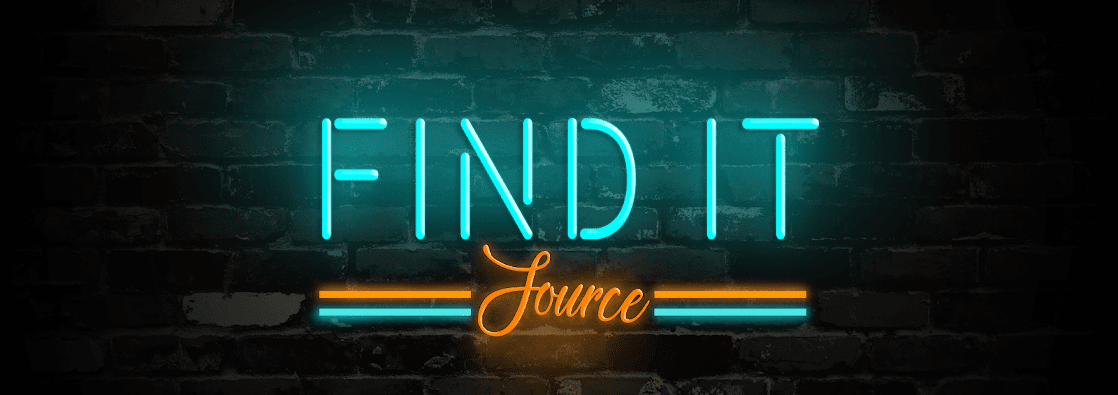
No comments:
Post a Comment