UGRD-IT-6201-2023T-PT Introduction to Packet Tracer
|
Within the Keyframe Graph workspace, what must
be done to add a keyframe event to the environment? (Choose three.) |
·
Select
the environment element. ·
Double
click on the environment element line. ·
Move
the point on the line to a different value |
|
A technician is trying to use the tablet to
control the IoT device Digital Lamp. However, the device is not displayed on
the home gateway. What is the problem? |
The digital lamp is not
registered to the home gateway. |
|
The default username and password for the Home Gateway
is |
admin |
|
Which two steps must be followed in order to
view a working graph or chart of environmental changes? (Choose two.) |
·
Be
in View Mode ·
Select
an environment element |
|
What three programming languages are available
within Packet Tracer to program a thing? (Choose three.) |
·
JavaScript ·
Python ·
Visual
Blockly |
|
A technician is trying to use the tablet to
control the IoT device Digital Lamp. The technician tries to login to the
registration server with username admin2 and password admin2. However, the
access is not successful. What are two problems? (Choose two.) |
·
The
registration service on the server is off ·
The
digital lamp is using the wrong credential to connect to the registration
server |
|
Which two devices are used to connect IoT
devices to a home network? |
registration server home gateway |
|
A network administrator is using Packet Tracer
to mock up a network that includes IoT devices. What can the administrator do
from the Physical tab of any IoT device? |
Turn the device on or off. |
|
How will a Packet Tracer environment be
affected if a heater is added to a container named Branch Office and turned
on? |
The temperature inside Branch
Office will increase along with any child containers that exist within Branch
Office. |
|
What two methods can be used to access and
modify an existing program that is running on an IoT device in Cisco Packet
Tracer? (Choose two.) |
·
Click
on the device then select the Programming tab ·
Go
to the registration server and login. Then select the Editor tab |
|
What must be done to activate the Registration
Server? |
Under the Services tab you need
to turn on the IoT Registration Server. |
|
What are the differences between the
registration server and the home gateway? (Choose three.) |
·
There
is no remote login for the home gateway ·
You
need to create a username and password on the registration server ·
You
can login remotely via a web browser if you use the registration server |
|
Which icon is the default icon for a .pka file? |
|
|
A technician selected the GUI interface on a
wireless router and added a DNS address of 208.67.220.220. The technician
then immediately exited the GUI interface. What will occur as a result of
this configuration? |
Because the technician forgot to
save the configuration, the DNS server address will not be sent to connected
devices. |
|
Refer to the exhibit. How do you display the
interface number where the cable is attached to a device? |
Hover the mouse cursor over the
cable. |
|
Where in Packet Tracer can you create a new building
or wiring closet? |
physical workspace |
|
Refer to the exhibit. The above icon is in the
lower right hand corner of the Packet Tracer screen. What might the person
using Packet Tracer be doing? |
testing connectivity by using
simple or complex PDUs |
|
Refer to the exhibit. How do you display the
popup window to show the additional device information? |
Hover the cursor over the device
icon. |
|
Refer to the exhibit. What does the shaded area
represent? |
It defines the wireless signal
coverage. |
|
A technician can create _____ PDUs in Packet
Tracer to forward HTTP packets to test a web server |
complex |
|
Refer to the exhibit. What description matches
the function of the Packet Tracer devices shown? |
IoT devices |
|
Refer to the exhibit. Match each
numbered Packet Tracer menu icon with a description. (Not all options are
used.) |
|
|
icon 4 |
Investigate device tables. |
|
icon 3 |
Enter simulation mode. |
|
icon 2 |
Delete a component. |
|
icon 5 |
4 Add a note. |
|
icon 1 |
Create a complex PDU. |
|
icon 6 |
Select a city view as a
background. |
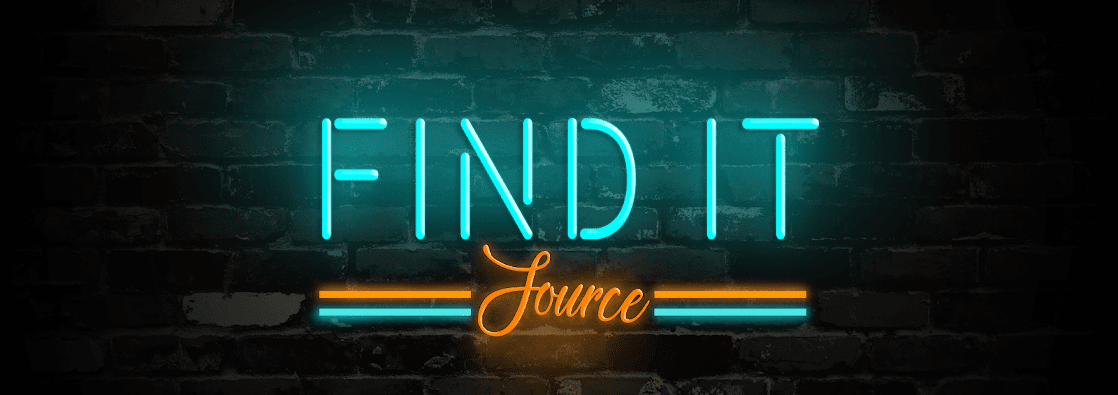
No comments:
Post a Comment